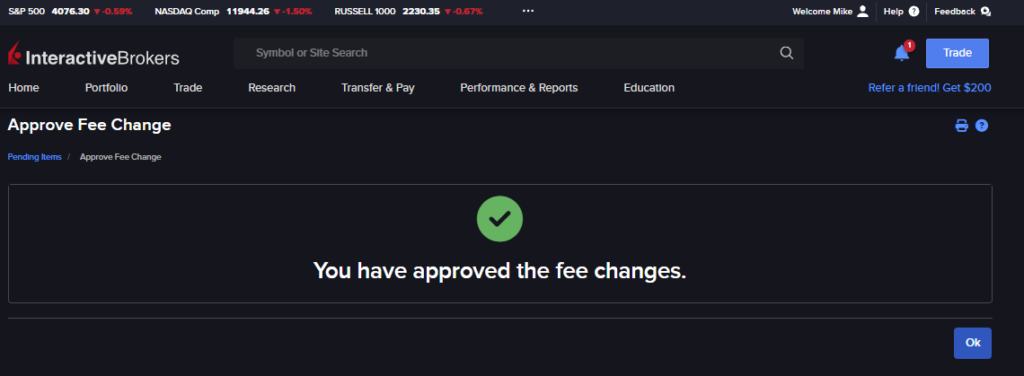Accepting Payment Changes on IBKR: A Step-by-Step Guide
Here are the step-by-step instructions for accepting the payment change on IBKR:
- Log in to your IBKR account dashboard using your username and password.
- Once you are logged in, locate the notification bell at the top right corner of the screen.
- Click on the notification bell to view the messages.
- Locate the notification regarding the payment change and select it.
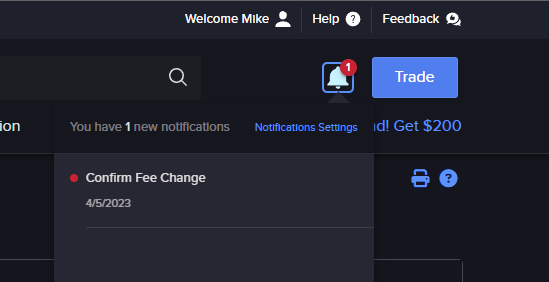
5. Review the message, enter your name in the signature filed, and click on the “Confirm” button to initiate the process.
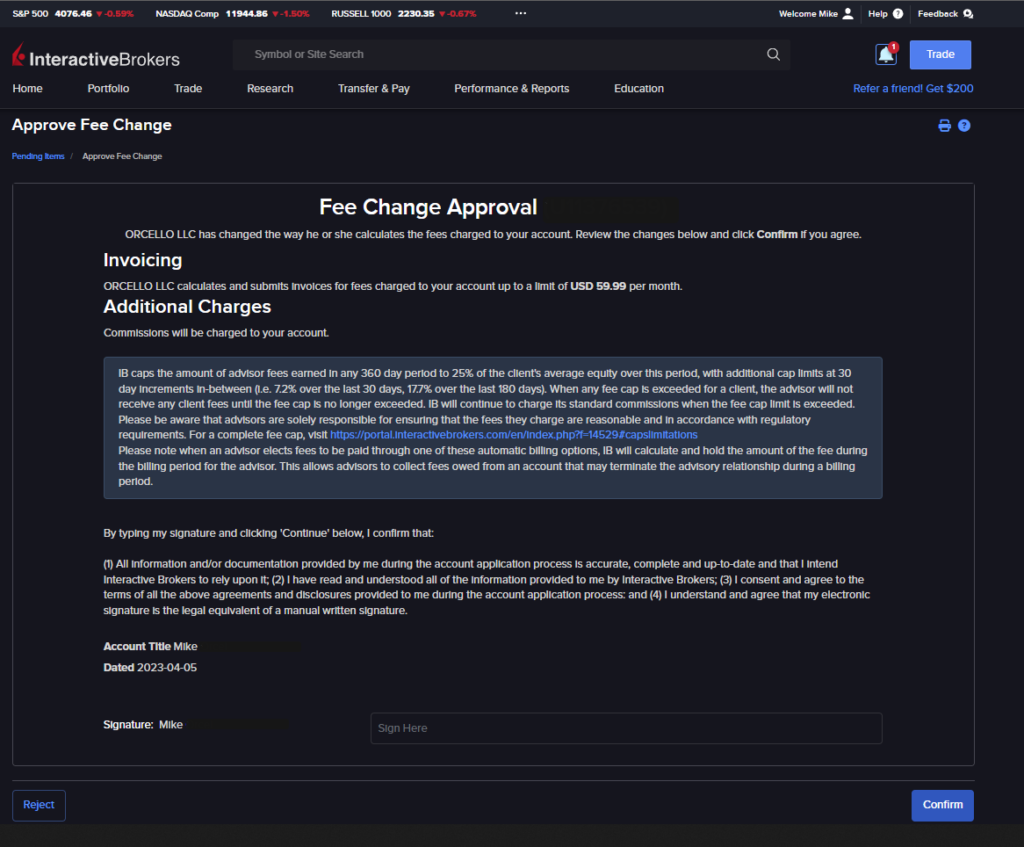
6. Once you have completed the setup process, you will receive a confirmation message indicating that change has been accepted.